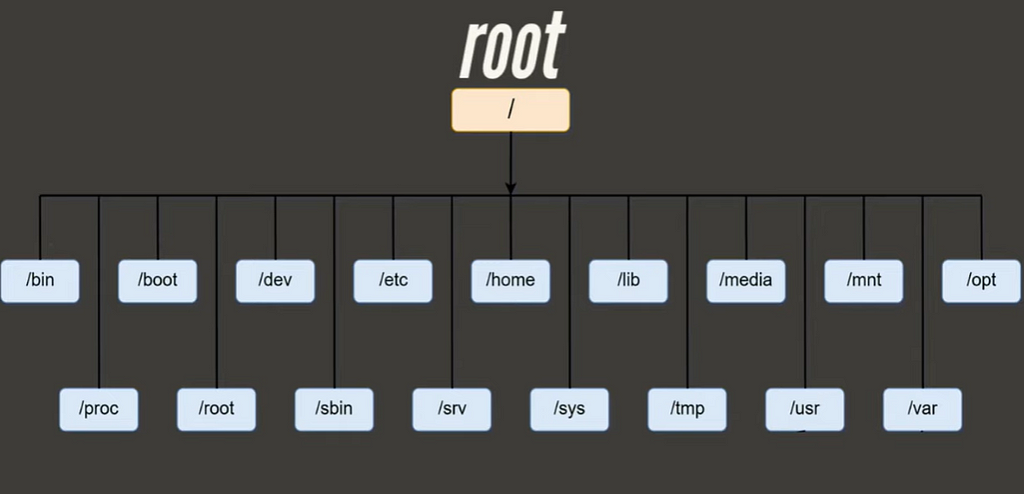Table of contents
No headings in the article.
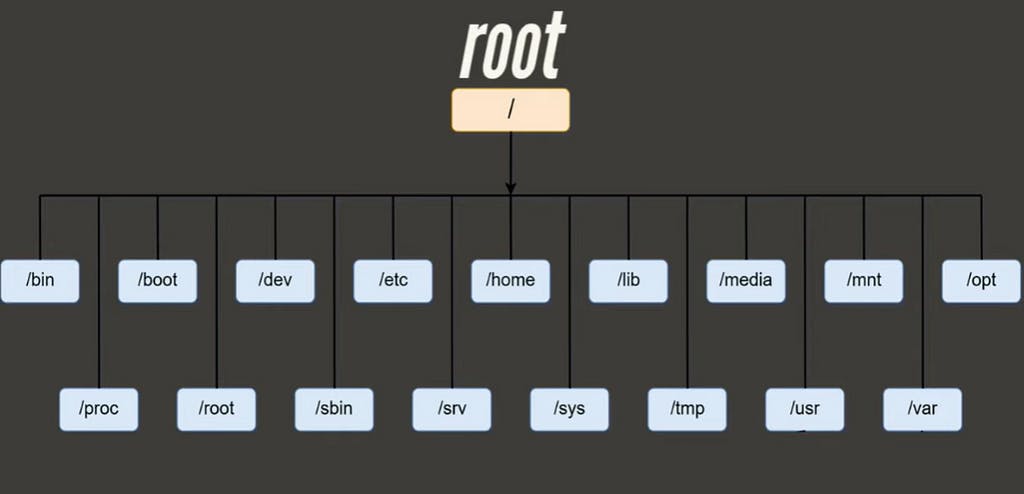
Understanding the Linux Directory Structure is like having a map to guide you through the core of your computer’s operating system.
In this journey, we’re going to break down the directories, revealing their secrets, and helping you make sense of how everything fits together.
In this journey, we will discuss the directories, unveiling their secrets and the logic behind the structure.
Root Directory: The Foundation of Linux Realms
The / (root) directory is where it all begins, like the foundation of a Whole OS. Let’s explore its depths and understand the core system files and folders that reside within the root directory.
/bin and /sbin: Essential Binaries for System Operations
Dive into the /bin and /sbin directories, where essential binaries reside, performing key functions for system operations. What binaries are crucial, and how do they contribute to the seamless functioning of your Linux system?
Both /bin and /sbin (after it was introduced) used to be on the root partition. /sbin contains the binaries needed only for managing the system (e.g. mount), while /bin contains binaries used by both ordinary users and system administrators (e.g. pwd, cd, ls).
/usr/bin (as well as /usr/sbin, /usr/local/…, opt/…) holds the binaries that are not required to boot up the system.
/etc: Configuration Files Haven for System Customization
Take a stroll through the /etc directory, the haven for configuration files. Understand the importance of this directory and explore common configuration files that shape your Linux environment.
/home: Where Users Call Home
In the /home directory, users find their sanctuary. Uncover the organization of user home directories and how users personalize their space within /home.
/var: Dynamic Data Hub for System Activity
The /var directory is a dynamic hub where variable data is stored. What role does this directory play, and how can you effectively manage the ever-changing data within /var?
/usr: Universal System Resources
/usr directory, a vast expanse of universal system resources including command details, static and shareable file.
/usr directory Contains all commands, libraries, man pages, games, and static files for normal operation.
/lib and /lib64: Chronicles of Shared Libraries
Explore the realms of /lib and /lib64, where shared libraries reside. How do these directories contribute to the efficient functioning of applications and the system as a whole?
/opt: Optional Software Packages for Enhanced Functionality
The /opt directory is a space reserved for optional software packages. What does this mean for your Linux system, and how can you install and manage these optional packages?
/tmp: Temporarily Yours — Managing Temporary Files with /tmp
Unlock the secrets of the /tmp directory, a temporary haven for files. What purpose does /tmp serve, and how can you effectively manage temporary files in this space?
/dev: Device Directory — Managing Devices in Linux
Delve into the /dev directory, where devices are managed. What is the role of /dev in Linux, and how are special device files structured within this directory?
/proc: Process Information Wonderland — Navigating the /proc Directory
Embark on a journey into the /proc directory, a Wonderland of process information. What insights can you gain by exploring /proc, and how does it contribute to monitoring your system?
/mnt and /media: Mounting Points — Connecting External Devices
Discover the purpose of /mnt and /media directories, designed for mounting external devices. How can you use these directories to seamlessly connect and manage external storage?
/srv: Service Data Directory — Organizing Service Data in Linux
Uncover the significance of the /srv directory, dedicated to organizing service data. How does /srv contribute to a well-structured Linux environment, especially in managing data for various services?
Conclusion: Navigating the Linux Landscape with Confidence
As we conclude our exploration of the Linux Directory Structure, you now possess a roadmap to navigate the intricate terrain of your Linux system. Each directory plays a unique role, contributing to the harmony of your operating system. Armed with this knowledge, you can enhance your Linux navigation skills and confidently traverse the Linux landscape.
FAQ Section: Decoding Linux Directory Structure
Why is the root directory (/) crucial in Linux?
The / directory is the foundation of the Linux file system, containing essential system files and directories. It serves as the starting point for the entire directory structure.
2. What is the significance of the /etc directory in Linux?
- The /etc directory is a haven for configuration files in Linux. It houses settings and configurations for various system and application components, allowing users to customize their Linux environment.
3. How does the /home directory contribute to user experience in Linux?
- The /home directory is where users home directories are located. It provides users with a personalized space to store their files and configurations, enhancing their overall experience on the Linux system.
4. What role does the /var directory play in Linux?
- The /var directory is a dynamic hub for variable data in Linux. It stores files that are expected to grow in size or change frequently, such as logs, spool files, and temporary data.
5. Why are shared libraries stored in the /lib and /lib64 directories?
- The /lib and /lib64 directories house shared libraries in Linux, which are essential for the functioning of applications. These directories ensure that multiple programs can use the same library, optimizing system resources.

Understanding Linux Directory Structure. was originally published in InfiQ Technologies on Medium, where people are continuing the conversation by highlighting and responding to this story.